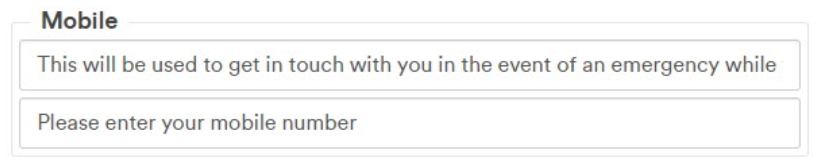Request a visitor's mobile number
This article explains how to collect your visitors’ mobile numbers from the Eptura Visitor kiosk. You can use these numbers to send a bulk text message to your visitors while they are in the building in case of an emergency.
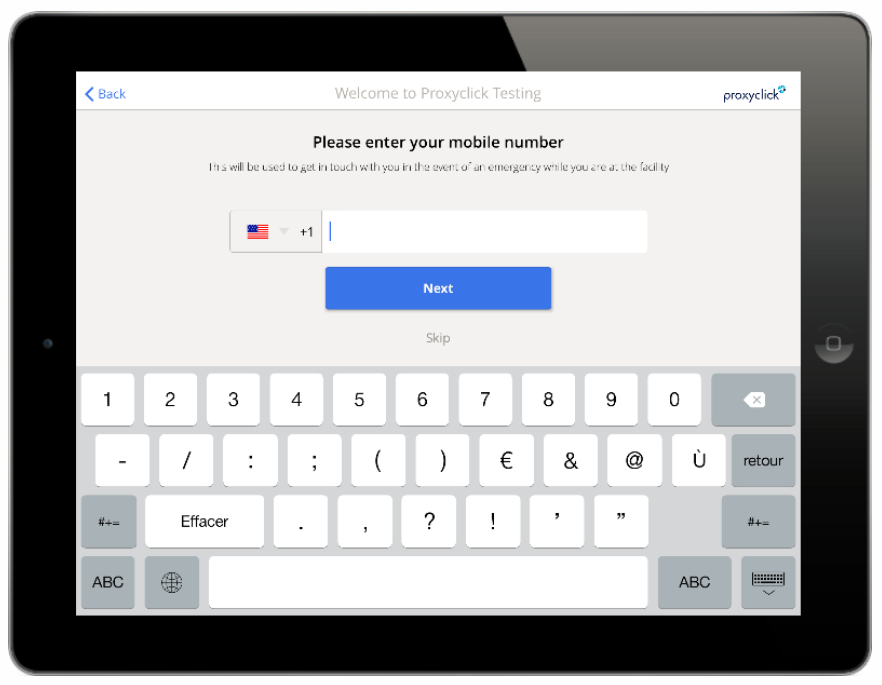
The kiosk checks the validity of the number format as it is entered. This maximizes the quality of the data and, thus the delivery of the text message.
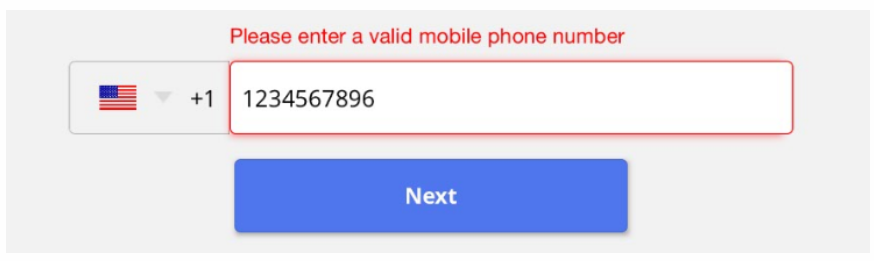
How to display this screen on the kiosk:
Step #1: Make sure you are using the native version of the Kiosk. The mobile number can only be captured on that version. (Not sure which version you use?)
Step #2: Go to Settings > Visitors > Configure Kiosk > Custom Screens > Manage Custom Screens.
Add the Mobile phone screen from the left pane.
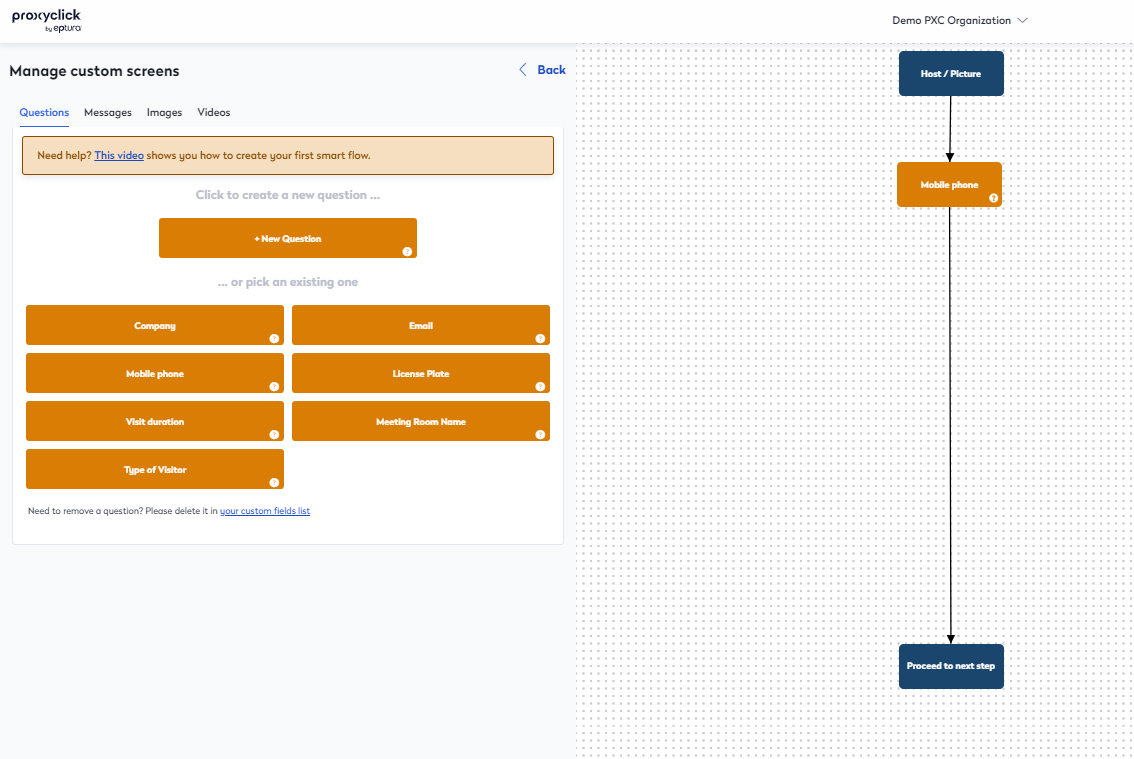
Select the options in the flow to connect the mobile number to the other fields on the custom screen flow in the left pane. Click Save.
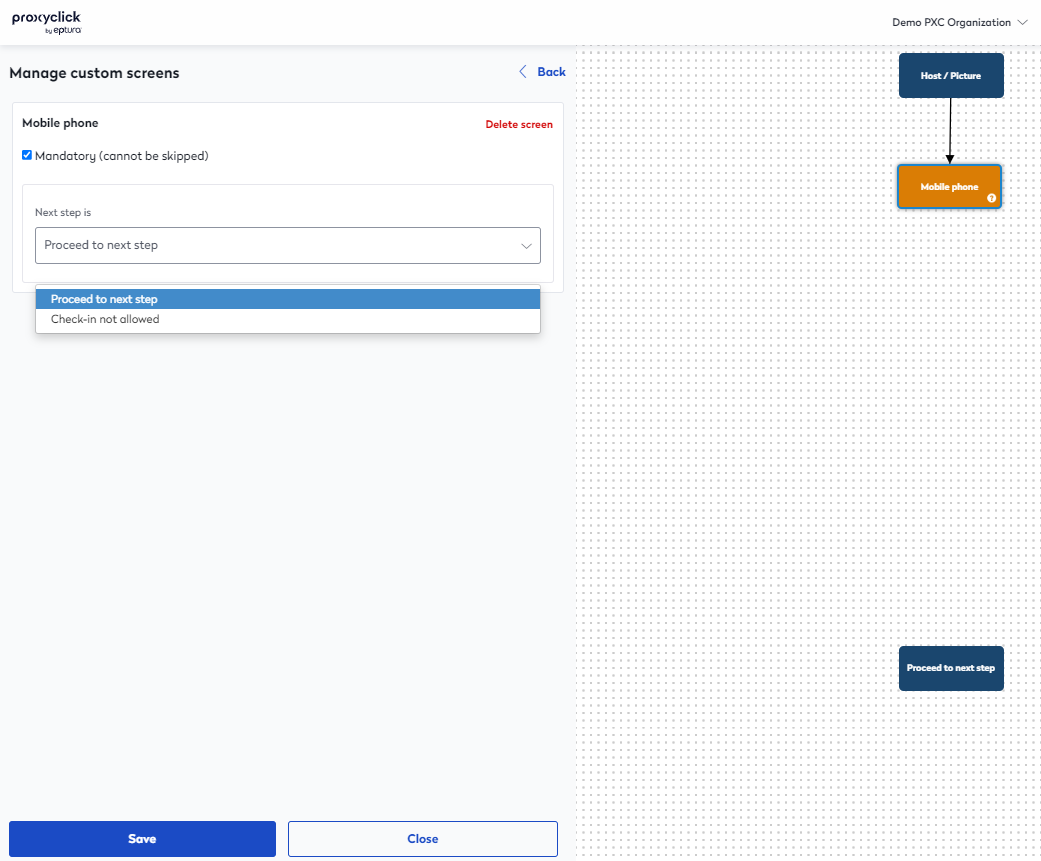
Step #3 (Optional): You can also change the text displayed on the iPad in Settings > Visitors > Configure Kiosk > Text and translations