Assign a User to a Mail Stop
Site Administrator
Before an email can receive mail items, their user account must be assigned a mail stop.
- Navigate to Admin > Users. The Users screen displays.
- In the Search field, enter the name of the user.
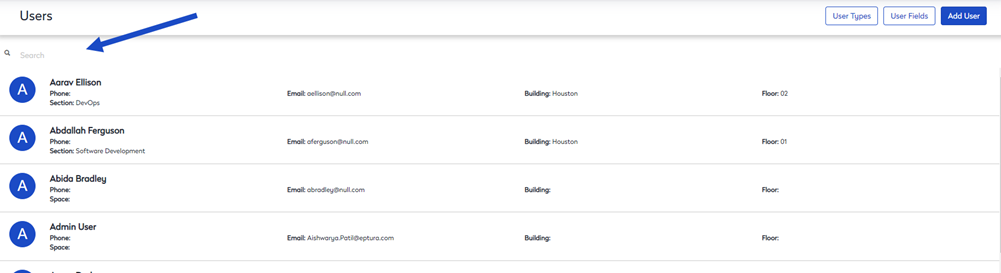
- Click on the user. The user details display.
- From the Mail Stop drop-down, select the mail stop.
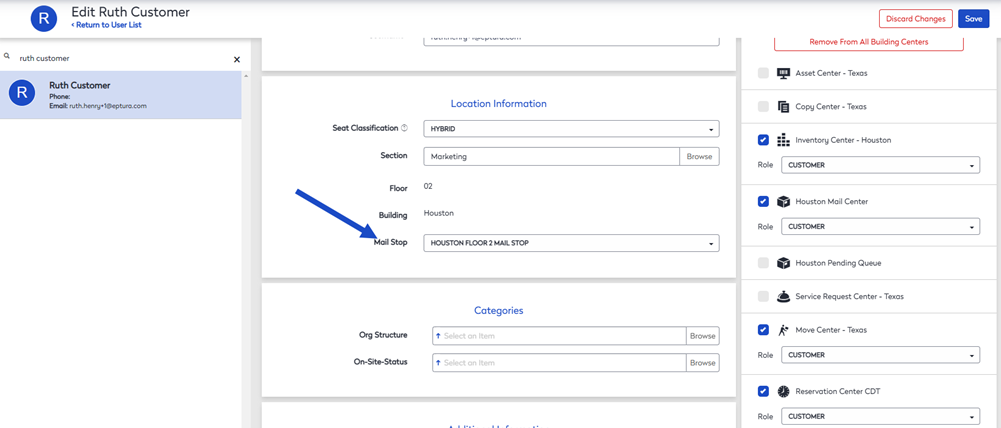
- Click the Save button.
Now your employee can be mail recipient when the mail item is checked in.
