Ping Rooms from Move Request Queue
You can now "ping" the rooms associated with employees and assets when viewing move requests on the Request Queue screen in the Move module. Using new  (Show in Space) buttons available directly on this screen, you can now verify the locations involved in the move with minimal effort.
(Show in Space) buttons available directly on this screen, you can now verify the locations involved in the move with minimal effort.
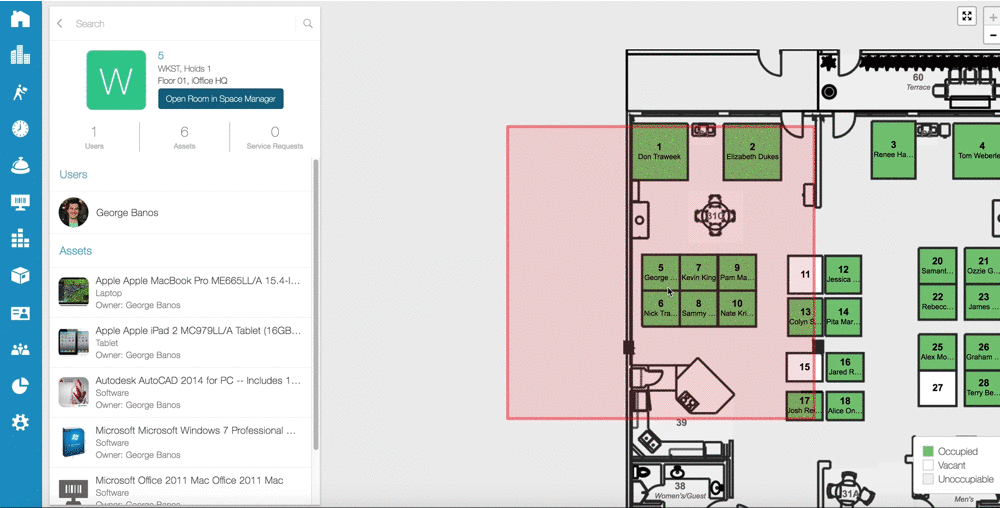
To ping the location or an employee or asset, simply click the  (Show in Space) button corresponding to the move item in the Current Room column or the To Room column. The location is pinged on the Space Desktop screen, allowing you to quickly verify the current or assigned location is accurate.
(Show in Space) button corresponding to the move item in the Current Room column or the To Room column. The location is pinged on the Space Desktop screen, allowing you to quickly verify the current or assigned location is accurate.
These new buttons will be available on the Request Queue screen in the next two weeks. If you have any questions, please call 713-526-1029, or send an email to support@iofficecorp.com.
