Add, Edit, or Delete a Campus
A campus contains your buildings.
Add a Campus
From Teem Web, complete the following:
1. Navigate to Manage > Locations > Directory. The locations in your directory display.
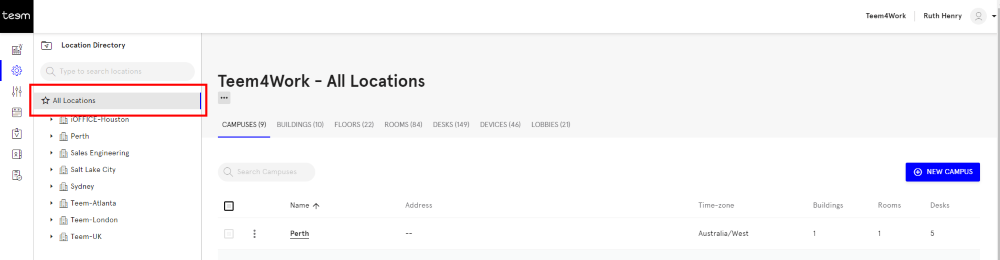
2. Hover over All Locations and click the Add  icon.
icon.
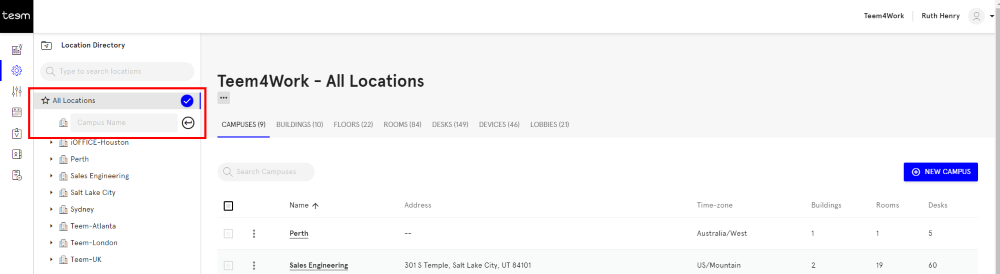
3. In the Campus Name field, enter the name and then click the Enter  icon.
icon.
The campus is added to the Location Directory, next you can complete the campus details.
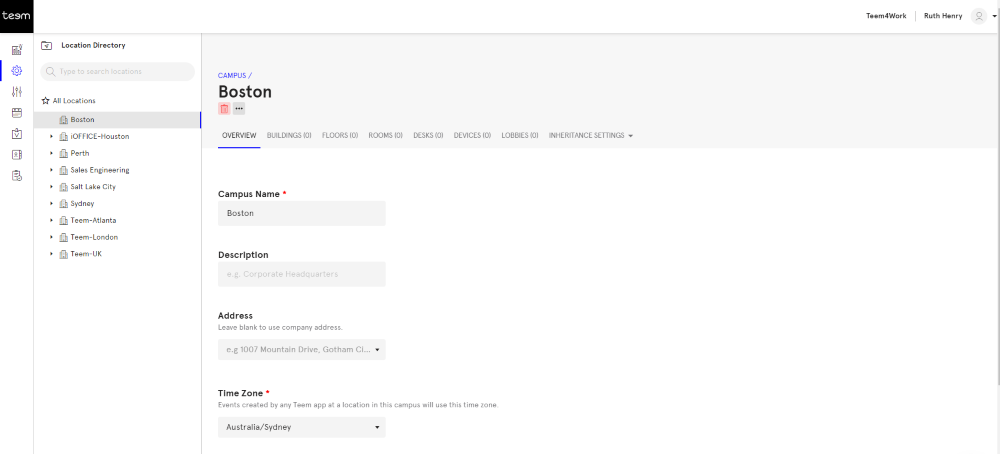
4. In the Description field, enter a short description.
5. In the Address field, leave blank to use the company address or enter the address and as you type the address will auto-fill.
6. In the Time Zone field, select the time zone and the events created in the Teem app will use this time zone.
7. In the Contact Name field, select the campus's contact.
8. Click the SAVE button.
The campus details are saved.
Edit a Campus
From Teem Web, complete the following:
1. Navigate to Manage > Locations > Directory. The locations in your directory display.
2. Navigate the All Locations list and then select the campus.
3. Edit the details.
4. Click the SAVE button.
The campus details are saved.
Note: If needed you can click the REVERT button to remove your edits.
Delete a Campus
If needed you can delete a campus from the Locations Directory.
From Teem Web, complete the following:
1. Navigate to Manage > Locations > Directory. The locations in your directory display.
2. Before you can delete a campus you must delete the desk, rooms, floors, and buildings first.
3. Click the campus name.
4. Click the Delete  icon.
icon.
5. The warning message "Are you sure you want to delete this Campus? This cannot be undone." displays and then click the DELETE button.
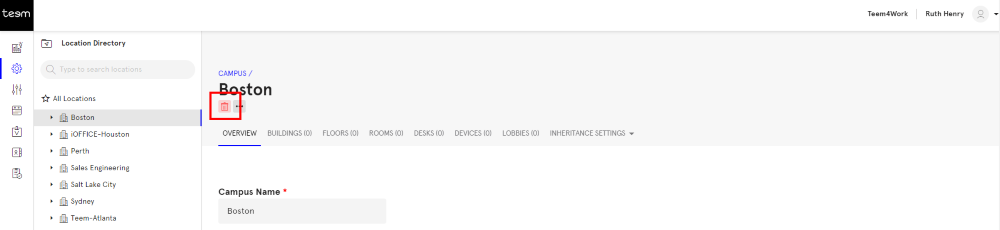
The campus is deleted from the Location Directory.
