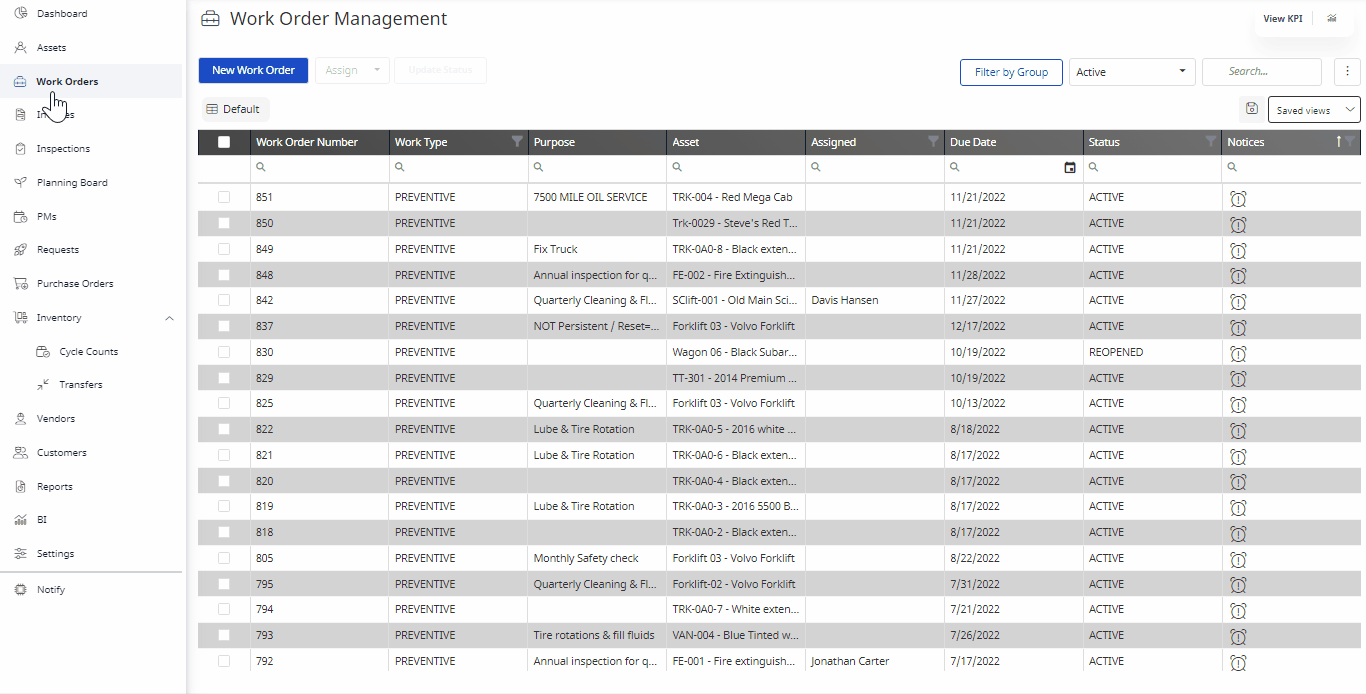Add Notes to a Work Order
You can add notes to your work request and these can be:
- Internal Note - this note will stay internal and a notification will be sent to the individuals assigned to the work request.
- Public Note - this note will be public and a notification will be sent to all individuals involved, including the work requester.
Instructions
- Navigate to Work Orders.
- Click a Work Order.
- Click the Note
 icon.
icon. - Click on either the New New Internal Note button or a New Public Note button. The note dialog displays.
- In the description field, enter the note.
- Click the Add Note button. The note is added.
- Click the Complete button.