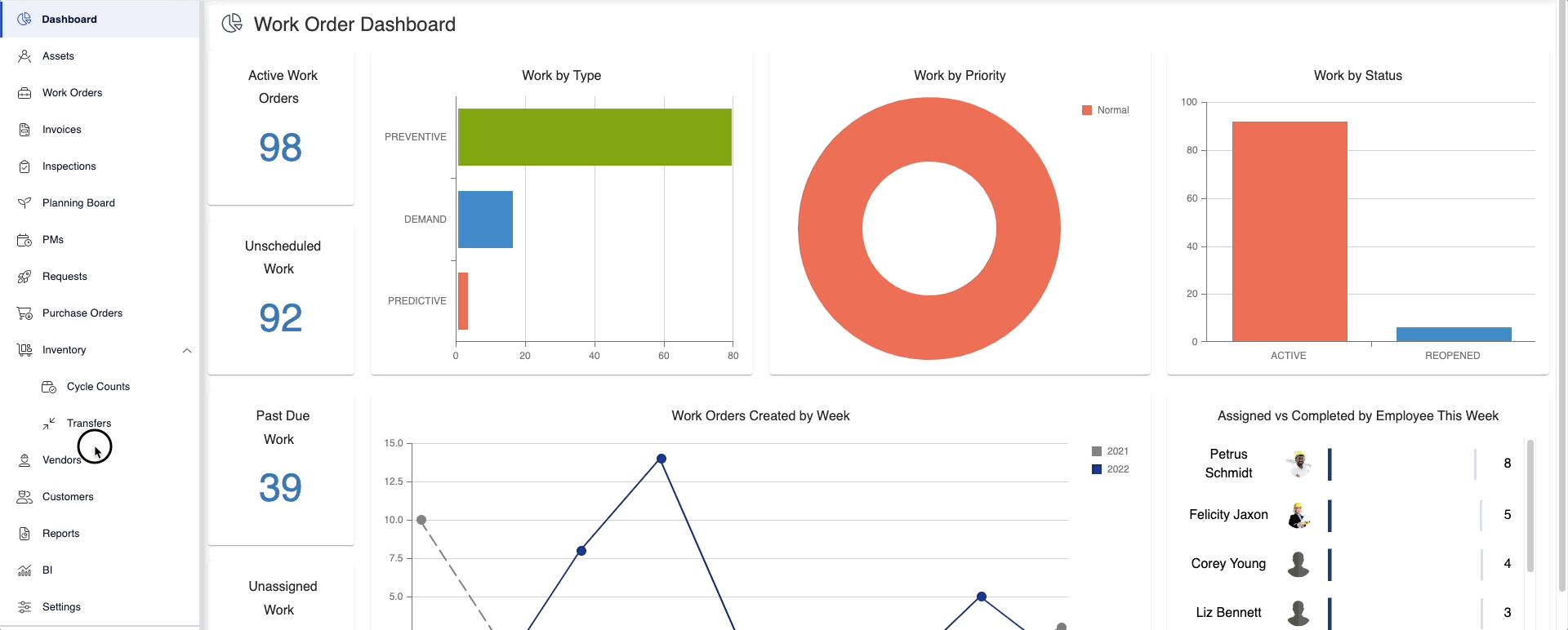Add Notes to a Vendor
You can add notes to a vendor record.
Instructions
- Navigate to Vendors.
- Select a Vendor to view the record.
- Click the Notes
 icon.
icon. - Click the pencil on the note record to edit the record
- Click the New Note button.
To delete an note, click on the trash Delete icon at the top of the note record.