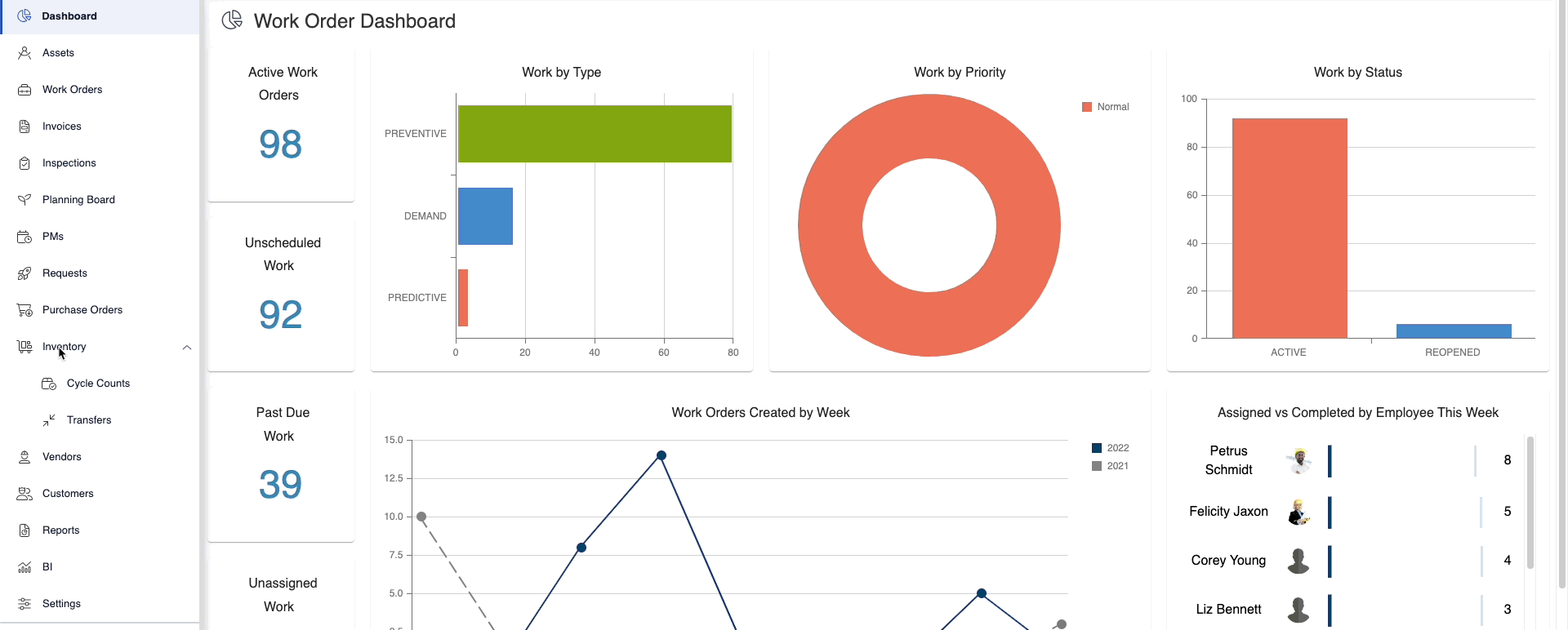Add Notes to a Part Record
You can add notes to a part record.
Instructions
- Navigate to Inventory.
- Click a Part. The Part screen displays.
- Click the Part Details
 icon.
icon. - Click the Notes
 icon. The New Pubic Note dialog displays.
icon. The New Pubic Note dialog displays. - In the description field, enter the note.
- Click the Add Note button. The note is added.
- Click the Complete button and this will save the note to your Part.
To delete a note, click the Delete  icon.
icon.